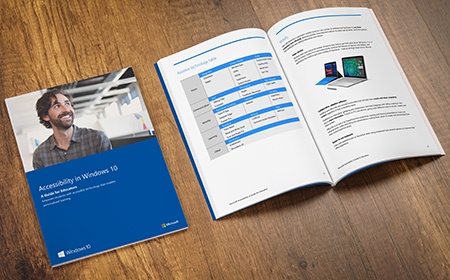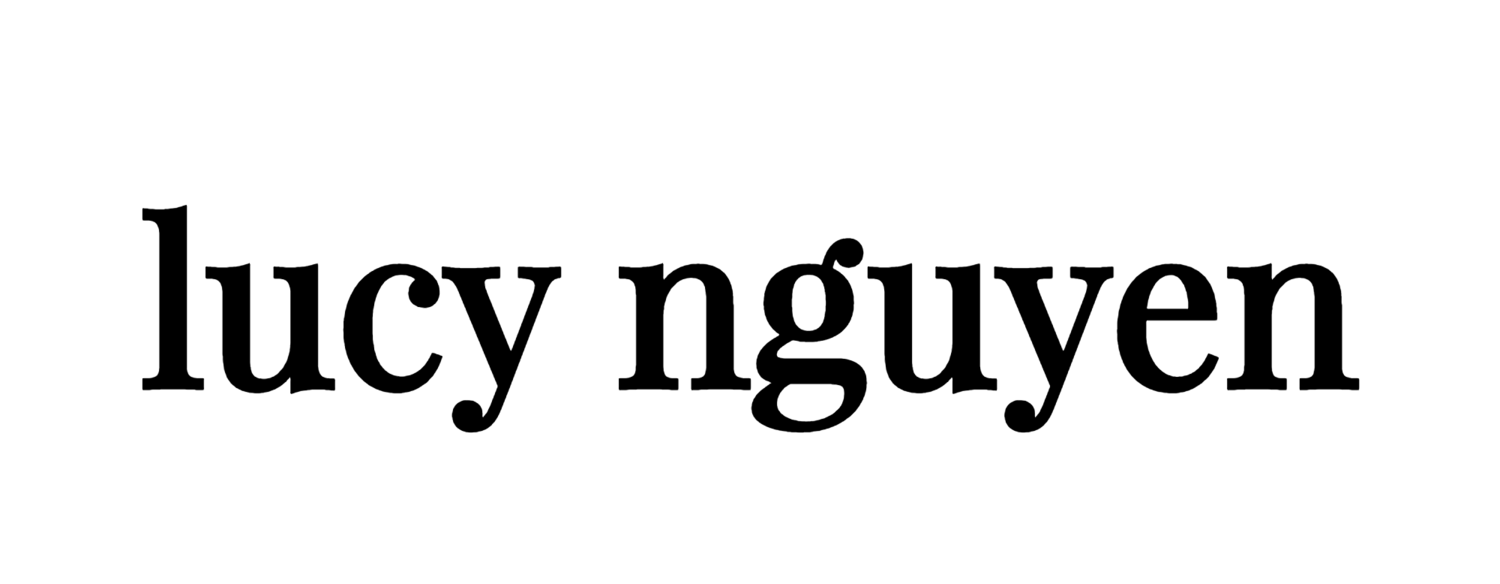Microsoft is dedicated to building technology that meets the needs of educators who are charged with teaching students of all learning abilities–and limitations. This year, we worked once again with the Microsoft Accessibility team to refresh their Guide for Educators–this time with a fresh spin on the content.
The guide is rich in how-tos of Microsoft Windows and Office, with screen caps and steps users can take to use features and change settings. These updates make the software accessible for those with learning, vision, hearing, speech and mobility challenges. Accessibility hardware such as special pointing devices are also covered in the guide.
The new guide was reshaped around learning challenges and desired outcomes for students. Solutions followed, both in the form of the newest Windows and Office feature sets, and also with real-world examples and stories. The guide is now more user-friendly than ever before. For example, many learners may experience more than one learning challenge or face multiple physical challenges. They can find themselves easily in the new guide pages, and then find technology solutions to fit.
Client: Microsoft
Project: Print